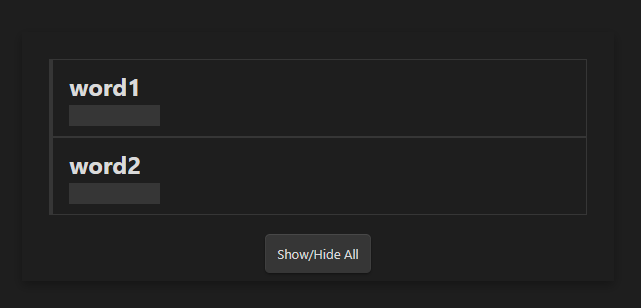links and mentions
https://www.youtube.com/watch?v=d8fXEhWy_rY&t=223s
https://github.com/ieshreya/Obsidian-Cheat-Sheet
https://facedragons.com/personal-development/obsidian-markdown-cheatsheet/
Headers and sub headers
1
2
3
4
5
6
# Header 1
##sub1
###sub2
# Header 2
##sub2-1
# Header 3
example:
Header1
sub1
sub2
Header2
sub2-1
Header3
Other formats
html
1
<font color="red"> This text is red </font>
example
This text is red \.?\w+how to embed code blocks
1
have to use ``` can also name the code or type of command after the first ```
example:
1
2
3
python3 -c 'import pty;pty.spawn("/usr/bin/bash")'
Links use brackets to link to other notes
1
2
3
[[Name of Note]]
![[Name of note]] - a ! at the begining will render the note inside a note this can also be done with PDFs and local Videos
[[Name of Note]]|new name - pipe will output a desired name of the link
example: [[Formatting in Obsidian]]
desired name on a web site URL
1
[New Name](https://URL)
example ObsidianFormats
Creating check boxes
1
2
3
4
5
- [ ] test
- [ ] test
- [ ] test
- [ ] test
- [ ]
example:
- test
- test
- test
- test
creating collums
1
2
3
4
5
6
7
8
9
10
11
12
13
14
15
16
17
18
19
| one | two |
| --- | --- |
| this is another | and another |
|ID |Name|Location|description |
| - | - | - | - |
| 1 | | | |
| 2 | | | |
| 3 | | | |
| 4 | | | |
| 5 | | | |
| 6 | | | |
| 7 | | | |
| 8 | | | |
example:
| one | two |
|---|---|
| this is another | and another |
| ID | Name | Location | description |
|---|---|---|---|
| 1 | |||
| 2 | |||
| 3 | |||
| 4 | |||
| 5 | |||
| 6 | |||
| 7 | |||
| 8 |
embed a website
1
<iframe src="https://www.kali.org/tools/kismet/" width="600" height="600" frameboarder="0"></iframe>
example
embed a video
1
<video src="file:///your/path.mp4" controls></video>
embed a youtube video
1
<iframe width="560" height="315" src="https://www.youtube.com/embed/AL3bRkx9AII" title="YouTube video player" frameborder="0" allow="accelerometer; autoplay; clipboard-write; encrypted-media; gyroscope; picture-in-picture" allowfullscreen></iframe>
note: you can adjust the width and height, also you can get the embed link from the site by right clicking on the video and copy embed link
vocab view
Note: vocab view is a community plugin in obsidian called vocabulary view
1
2
3
vocaview-list1
word1: explanation1
word2: explanation2
multiple choice
1
2
3
4
vocaview-choice1
question1: correct answer1
question2: correct answer2
question3: correct answer3
question1: correct answer1
question2: correct answer2
question3: correct answer3
question answer
1
2
3
4
5
vocaview-card1
question1: answer1
question2: answer2
question3: answer3
example:
question1: answer1
question2: answer2
question3: answer3